![]()
| Double click the tool named Easy Eqp Access in the Isolde Controls file of the Isolde Control System directory. The box represented below will appear: |
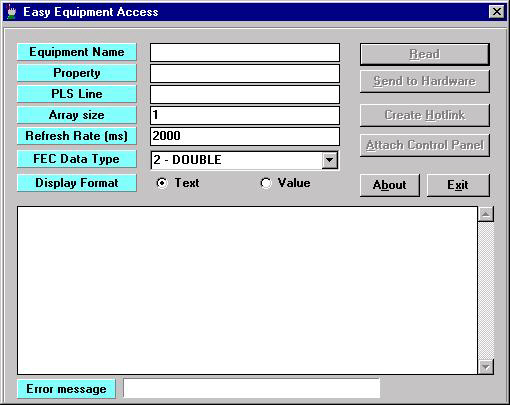
| Enter the name of an equipment in the Equipment Name dialog box. Then press the Attach Control Panel button. The corresponding box will appear. |
| Back to top |
![]()