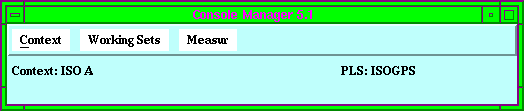
1. If necessary switch off then on again at the rear of the terminal to reboot the machine.
2. Choose PSAS01 OK
3. Username: isoop Password: EIC only
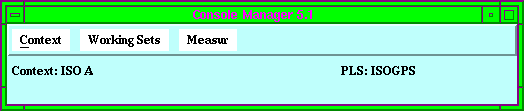
4. Go to Context menu, choose set pls
5. Go to User, choose ISOGPS OK (ISOHRS if steering the beam at HRS).
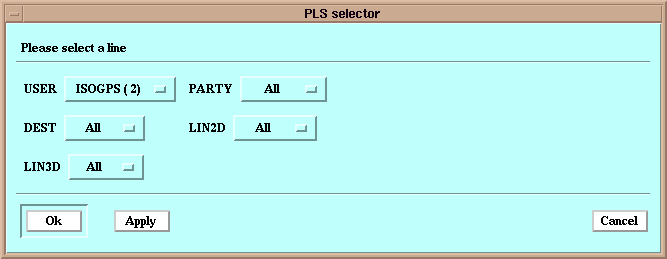
6. Go to working set, choose END_LINE_ISOLDE
You should now have the following control panel for all of the elements needed for scanning and the focusing the proton beam and you can see the proton beam energy (which of course you cannot change):
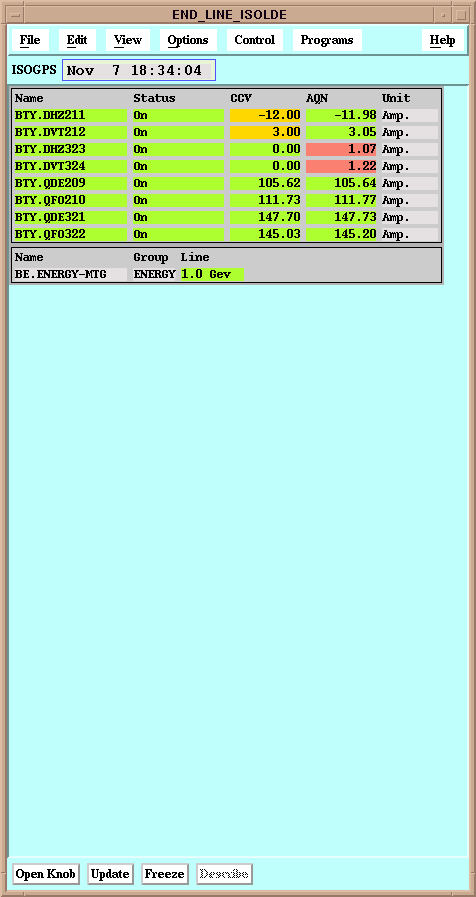
The elements used to steer the beam in front of the target are:
BTY.DVT212 (GPS) or BTY.DVT323 (HRS) for the vertical steering
BTY.DHZ211 (GPS) or BTY.DHZ324 (HRS) for the horizontal steering.
Click on the desired names to make them black and push Open Knob to obtain the relevant control panels.
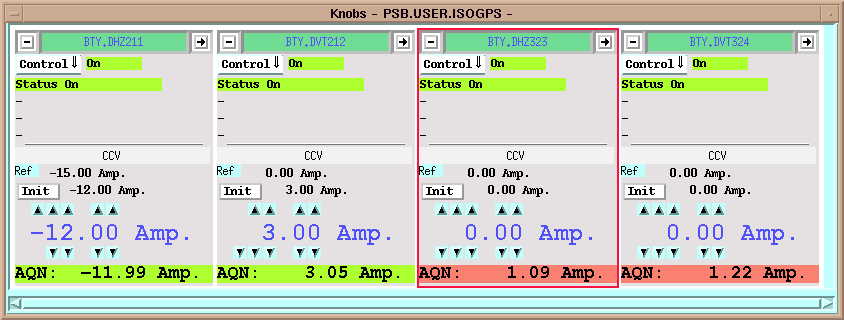
To open the SEM Grid
Go to Measure, select SMG Isolde GPS Line (or SMG Isolde HRS Line)
To change the axis of the grid, go to Controls and choose the required vertical or horizontal axis.
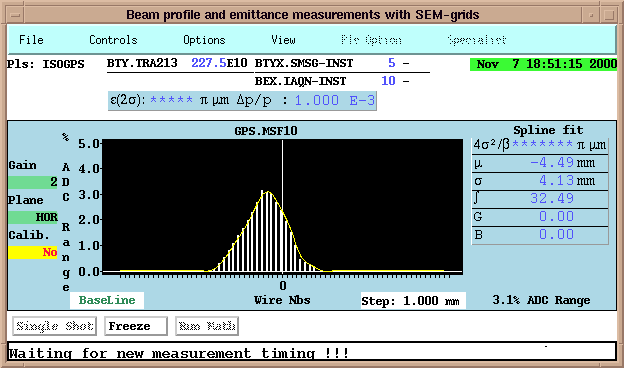
To change the focusing of the proton beam adjust the following AQN values:
| GPS | Standard Focus | Waist of beam at target | ||
| 1 GeV | 1.4 GeV | 1 GeV | 1.4 GeV | |
| BTY.QDE209 | 105.65 | 133.12 | 117.91 | 148.57 |
| BTY.QFO210 | 111.75 | 140.81 | 132.46 | 166.90 |
.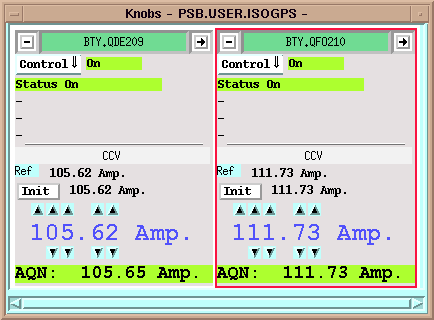
| HRS | Standard Focus | Waist of beam at target | Fine focused beam | Vertically fine focused | ||||
| 1 GeV | 1.4 GeV | 1 GeV | 1.4 GeV | 1 GeV | 1.4 GeV | 1 GeV | 1.4 GeV | |
| BTY.QDE321 | 147.71 | 186.11 | 154.36 | 194.49 | 152.35 | 191.96 | 151.35 | 190.70 |
| BTY.QFO322 | 145.03 | 182.74 | 156.95 | 197.76 | 155.03 | 195.34 | 145.48 | 183.30 |
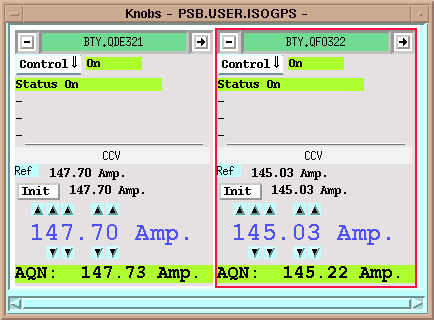
Important Note:
The SEM Grid as well as the AQN values of the beamline elements will automatically update with each p-beam pulse, only if you have chosen the right PLS. I.e. even if you can open an HRS dipole control when having the PLS set to ISOGPS you cannot influence it for ISOHRS until you have changed the PLS to ISOHRS.
07 Nov 2000